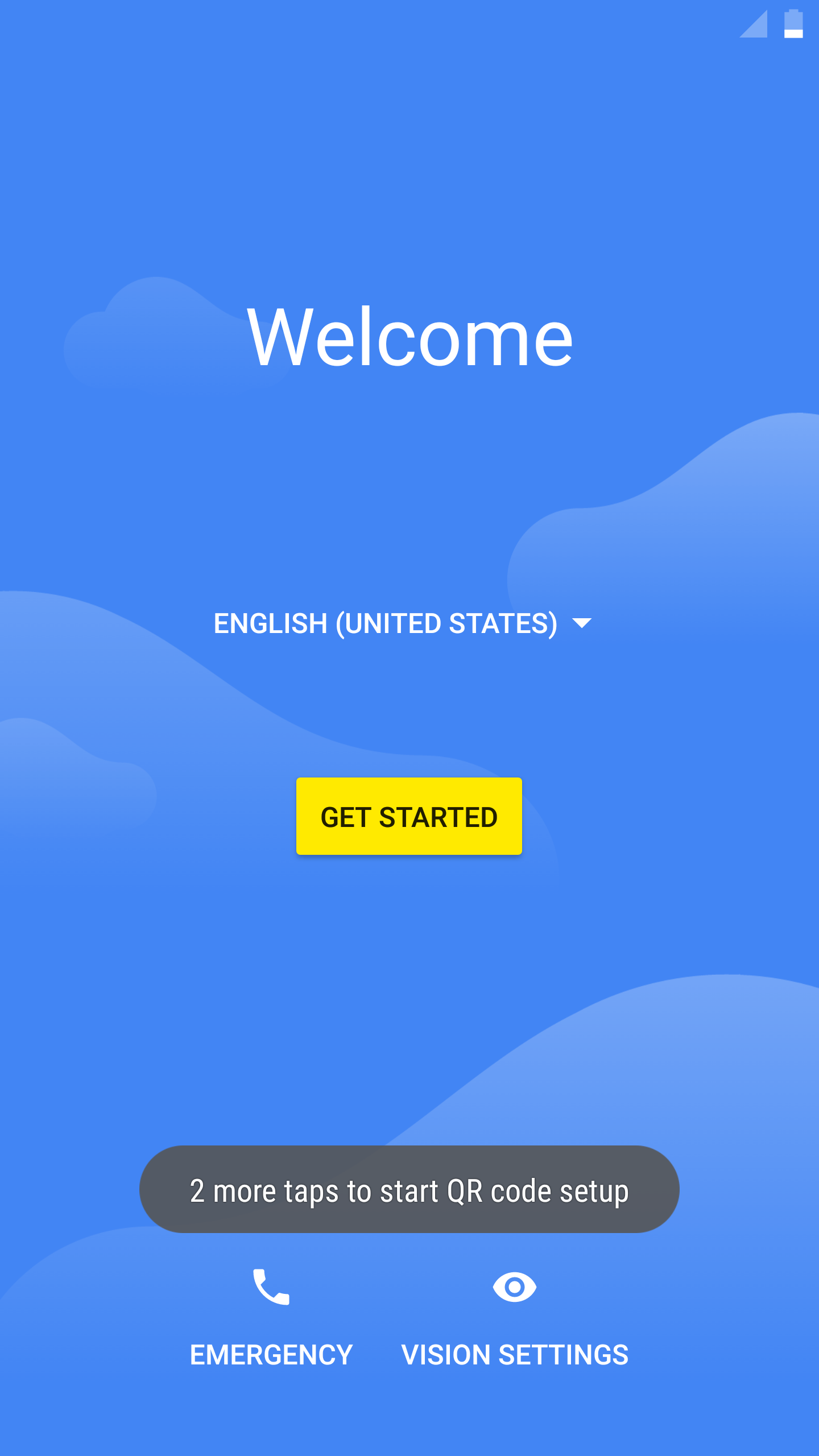Introduction
The following is a description of how to use the CapaInstaller Configurator application for fast bulk enrollment of Android devices, enabling the use of Android Device Owner specific configurations.
...
Prerequisites
| Expand |
|---|
| Info |
|---|
For NFC enrollment For QR code enrollment |
|
...
Initial Setup
...
Creating Profiles
| Expand |
|---|
| title | How to create a new Profile |
|---|
|
 Image Removed Image Removed| 1 | - Select the
 Image Modified action button to begin the provisioning profile wizard Image Modified action button to begin the provisioning profile wizard
|
Select the platform version for the devices to be enrolled with this Profile, not the device running the Configurator app. 1. Service settings- :
 Image Added Image Added
| | 2 | Input the URL to the MDM service and the enrollment id of the enrollment configuration to be used. If a default MDM URL or a default enrollment configuration is present, these will be used here
|
2. WiFi settings (Optional) Image Added Image Added
| | 3 | - Input Wi-Fi password, SSID and security type for the network the device will connect to
- If no Wi-Fi settings are provided, the device will prompt for Wi-Fi during the provisioning process or use mobile data if available
 Image Added Image Added
| | 4 |
3. Device configuration (Optional) - Input the Timezone and locale the enrolled device will use
- If no Timezone or Locale is provided, the device will be enrolled with the factory default language and timezone
| | 5 |
4. Agent (Optional) - Input the Alias of the device to be enrolled
- If no Alias is provided, the device will be enrolled with the factory default name
|
| Note |
|---|
Remember to save the Profile if you wish to use it as a template for later use. |
|
...
NFC Enrollment
| Expand |
|---|
| title | How to enroll with NFC Beaming... |
|---|
|
To simplify enrolling many devices with a specific configuration, CapaInstaller provides the possibility to wirelessly enroll devices with NFC support. Using a master device to distribute the configuration to the new or reset devices makes bulk enrollment fast and simple. |
"Bump" the two devices, and press the screen to transfer the provisioning profile. Once the transfer is complete the provisioning flow will begin. Just follow the guide available on the screen. During the provisioning flow, the CapaInstaller Agent will be downloaded, enrolled and set as Device Owner. 
|
|
...
QR Enrollment