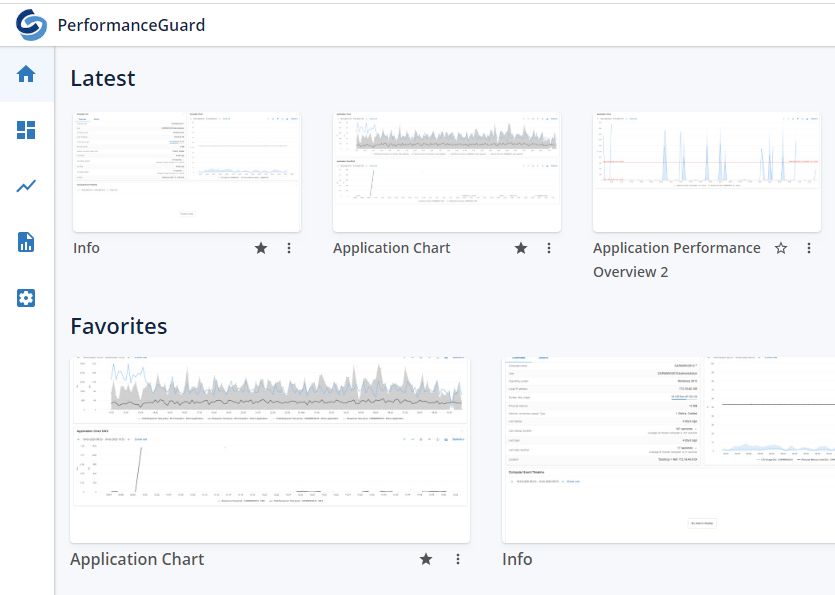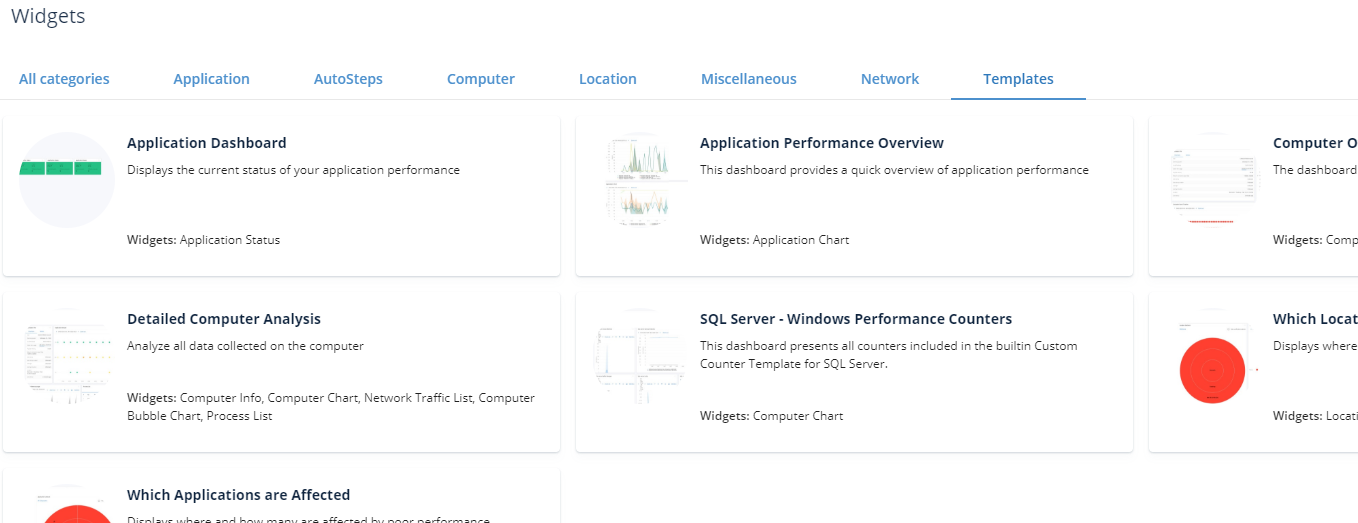PerformanceGuard® 8.0 Release Notes ( Draft )
Release date: 2020, April xxth
What's New in the Server?
GUI Makeover
To make it even simpler to for the user to find the relevant dashboards this new version of PerformanceGuard has a redesigned Screen Layout where the Classic top menu has been iconified and moved to the left side of the screen.
A Home page button () with a list of Latest and Favorites Dashboards-thumbnails has been introduced on the top of this menu.
Also, a Dashboard page button () with a number of filers to search and select the desired dashboard, has been introduced. Select ( ) to get to a view similar to PG 7.6.
Dashboards thumbnails can either be generated on-demand or whenever changes are saved.
Screenshot of PG 8.0 Landing page.
Template Dashboards
The built-in dashboards that existed with PG 7.6 have been replaced with a set of templates. When adding widgets to a dashboard the user is now presented with a "templates"-tab. This tab holds several widget-sets that could be added directly to a dashboard in one go.
E.g. Setting up a SQL Server - Windows Performance Counters can now be done just a few key presses. The set of templates are stored and maintained remotely and will be continuously improved and expanded, always offering the user the best and updated set.
Templates offers the user to quickly setup a new dashboard.
Split Application Traffic by Process
Besides splitting traffic data on the servers defined by the application its now also possible to split traffic by the process defined by the application.
When doing so the widget will show graphs for all versions seen for the defined process. To make this possible the application definition has been updated to include a process.
3rd Party upgrades of HighCharts and Material UI
The new version of PerformanceGuards has been upgraded to use HighCharts 8.0. which has improved the overall integration with this component and speeded up the application.
Moreover, a great number of improvements and bug-fixes has been implemented (The most important ones mentioned below)
Bugs fixed in this version
Bug
- [PG-17193] - the First click in Sunburst center generates an error/warning
Improvement
- [PG-17194] - Sunburst widgets should indicate that they are loading / fetching data when clicking on a leaf
Browser Support
This version is supported in both Microsoft Edge and new Chromium-based Edge as well as Google Chrome.
Documentation
The PerformanceGuard documentation is continuously updated and is available online here
Discontinuation
This is the latest release of PerformanceGuard Server that supports installation on Windows Server 2008/ 2008 R2 and 2012.
Download
PerformanceGuard can be downloaded from here
Known Issues
Visit the online known issues list to receive the latest info.