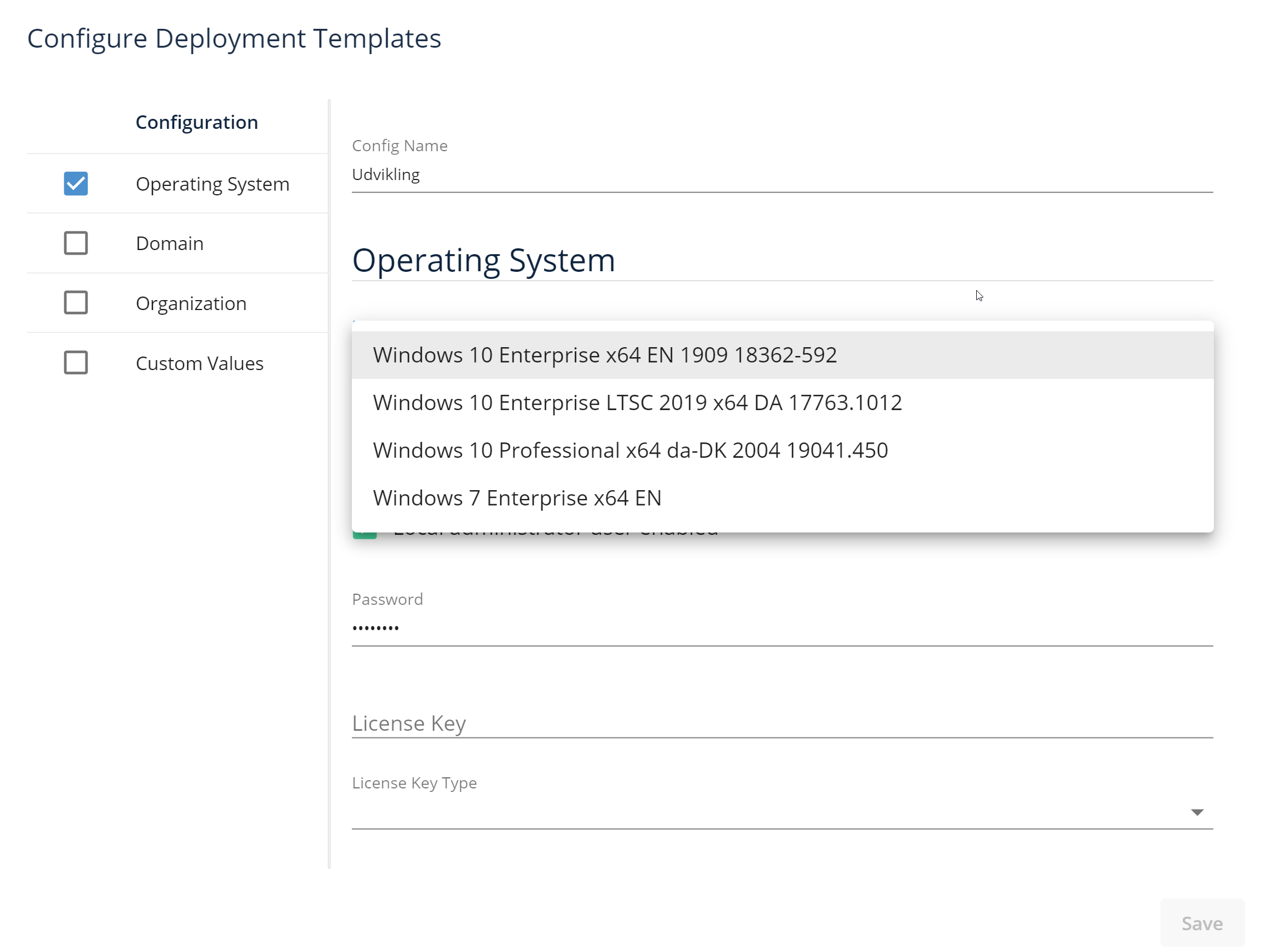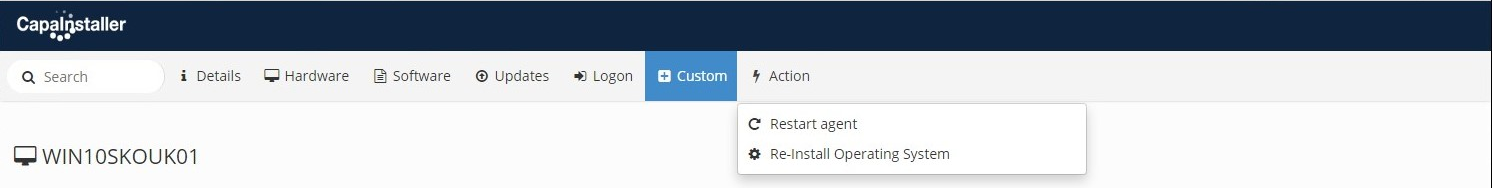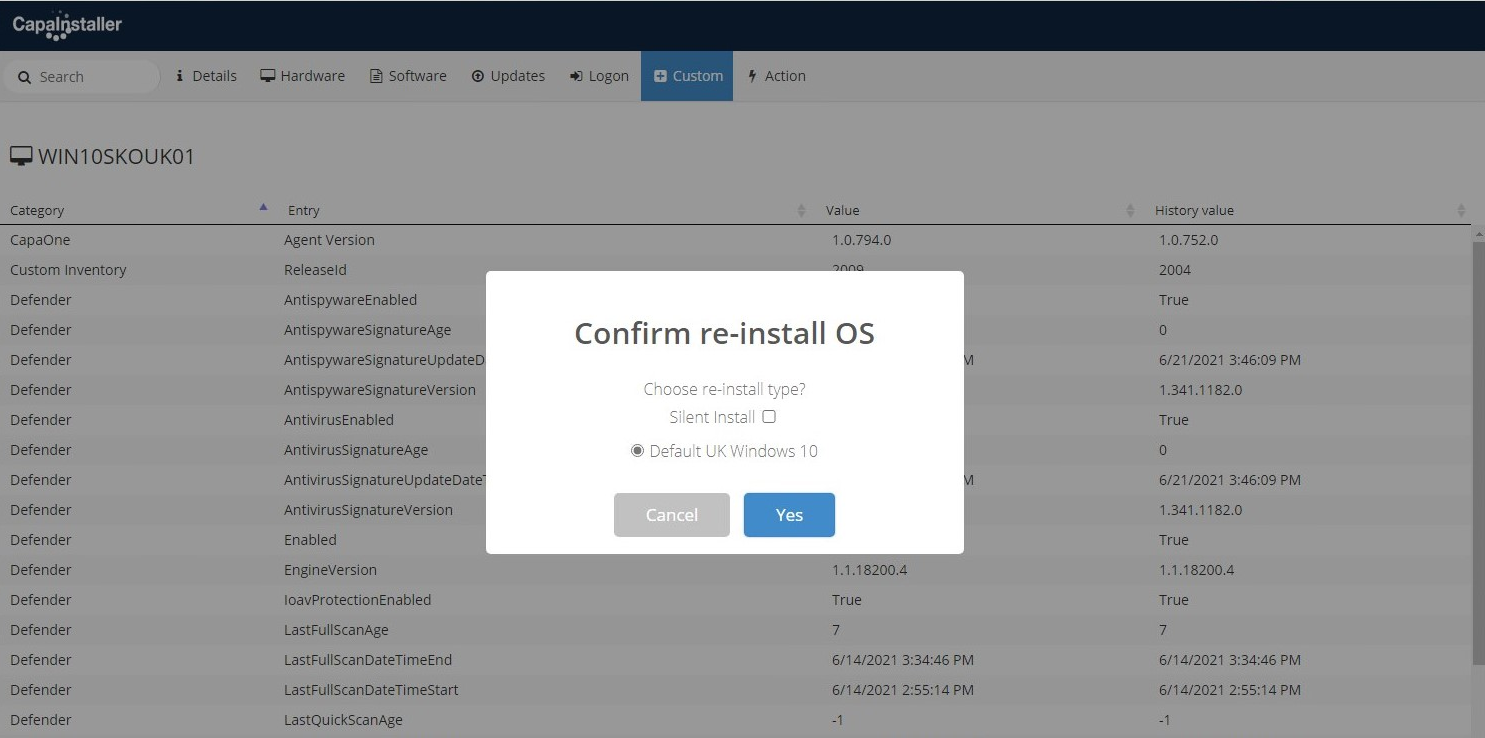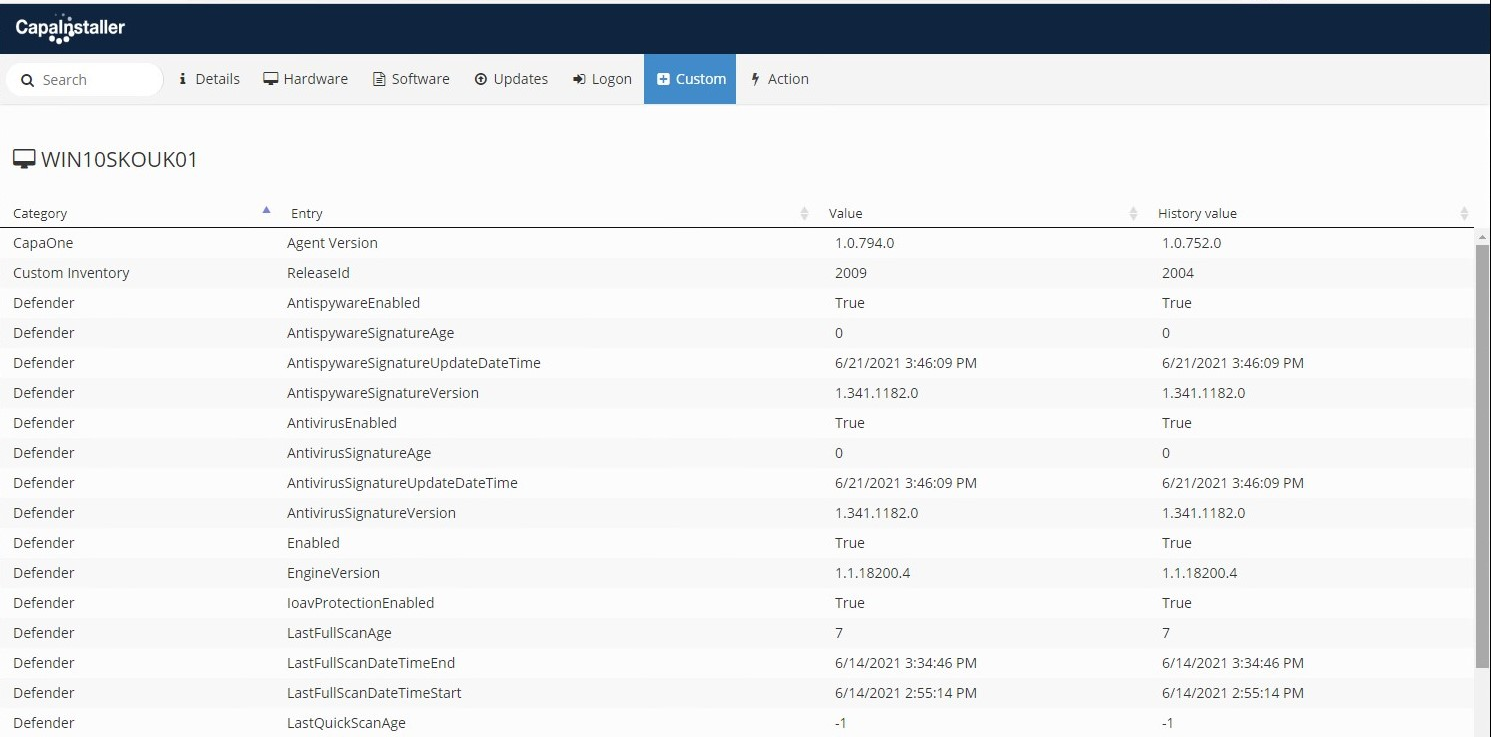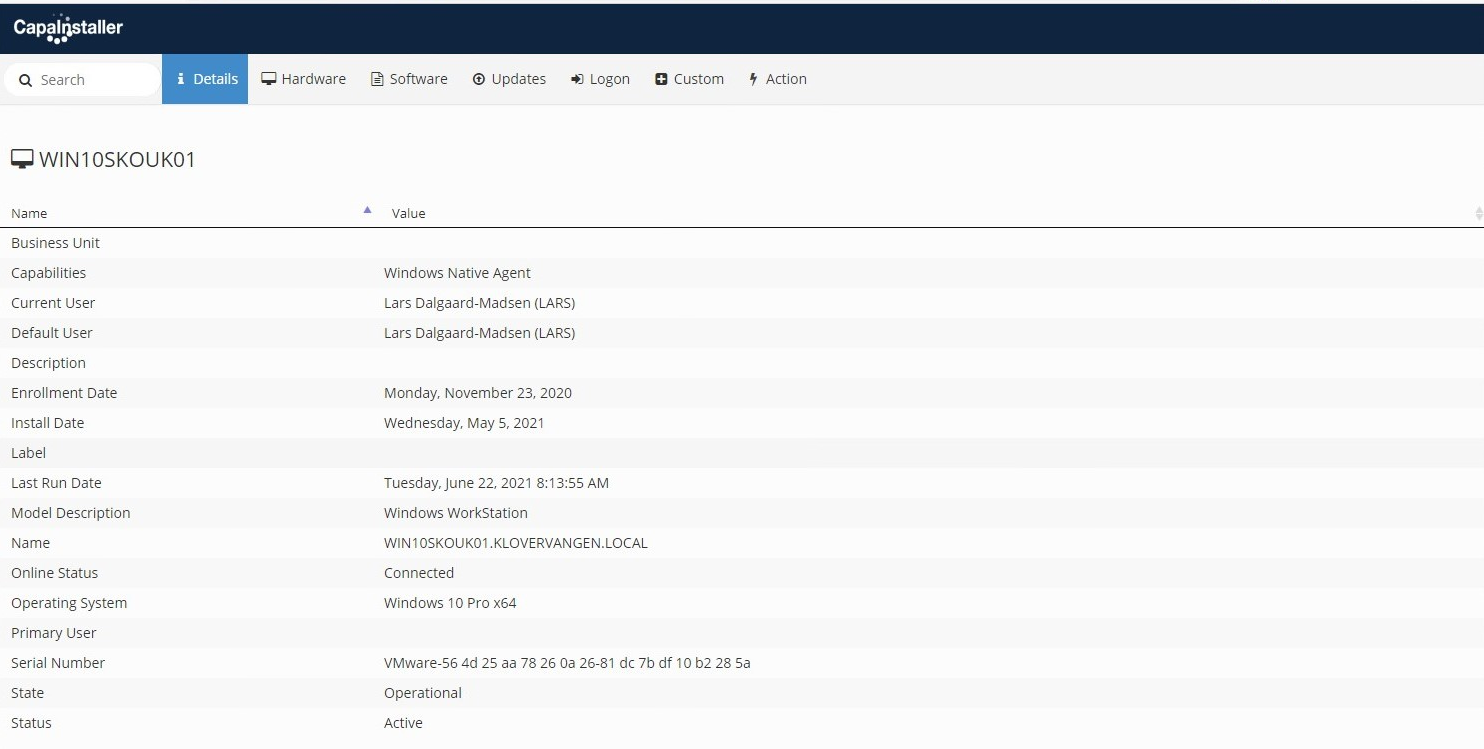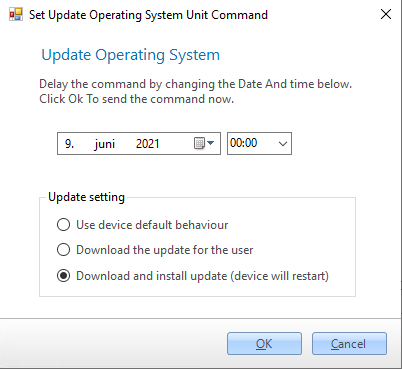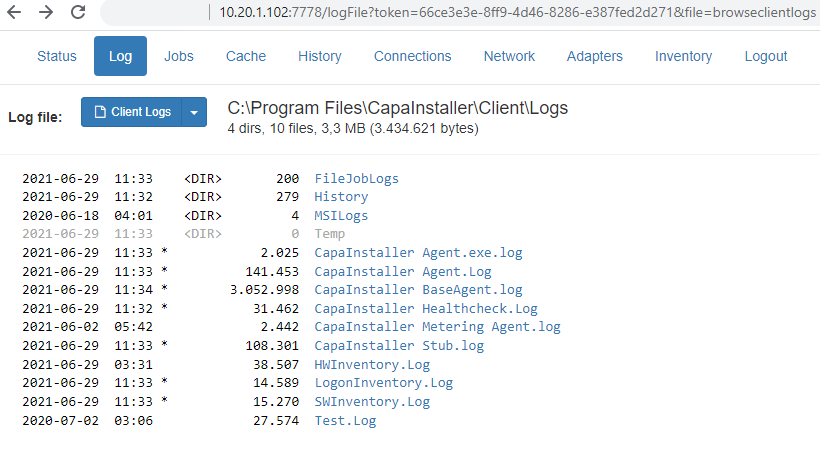Very Important information:
With CapaInstaller 6.2 the CapaInstaller Windows Agents are built on .NET Framework 4.6 (Default in Windows 10) and .NET Framework 3.5 - if you have windows computers in your environment etc. Windows 7 without 4.6 installed you must wait with this upgrade until you have upgraded all computers.
If .NET Framework 4.6 is installed, you can continue.
...
New Features in CapaInstaller 6.2
...
- 2021
OS Deployment
| Expand | ||
|---|---|---|
| ||
There has been found a vulnerability in the OSD Service where it was possible with the right knowledge to download files from the server that was not intendedWith OS Deployment Templates, it’s possible to pre-stage configurations for OS Deployments. When computers have been pre-staged, all information about the computer’s reinstallation is pre-configured. Hence, none of the information needs to be handled by people initiating reinstallations, including the end-users. This gives an easier way to create the right OS configuration for the end-users and control the rollout of the new OS Configurations. The Templates are configured in CapaOne, so it’s a pre-requirement to have internet access to api.capaone.com. See more information: Deployment Template. |
Management Portal
...
| Expand | ||
|---|---|---|
| ||
When using OSD Templates, the end-users can initiate reinstallation by themself, with no worries from administrators about users selecting wrong installation parameters. This is very useful for the end-user because they can plan their own day and initiate the reinstallation when it “fits” into their calendar and not when the IT department has the time |
| Expand | ||
|---|---|---|
| ||
The end-user can get information about their own computer from the management portal. This information can also be used by support to get information about software installation etc. |
Mobile Device Management
| Expand | ||
|---|---|---|
| ||
iOS Update Command, it’s possible to initiate new iOS updates from CapaInstaller. The iOS updates have two modes.
|
Windows Agent
| Expand | ||
|---|---|---|
| ||
The BaseAgent can now resume a partially downloaded file from a prior failed (lost connection) attempt. |
| Expand | ||
|---|---|---|
| ||
When accessing the baseagent client web interface (default port 7778), it's now possible to browse and view the client log files |
SDK
| Expand | ||
|---|---|---|
| ||
Update Now on PackagePromote packageDelete PackageAdd Package to BusinessUnit |
The other technical stuff ![]()
| Expand | ||
|---|---|---|
| ||
CiStub: BaseAgent and Client Service installation on the first startup On the first startup after installation, CiStub will now install the CiBaseAgent in 32bit and 64bit versions of the Client. This reduces the time to first package installation from 4min30s to 1m30s. CiStub: Added CiStubDelayedStart registry flag The CiStub will now skip setting the Service startup type to Delayed if the CiStubDelayedStart (REG_SZ) in HKEY_LOCAL_MACHINE\SOFTWARE\CapaSystems\CapaInstaller\Client is not set to 'True' (which is the default value) CiStub: Added CiStubHealthCheckOnRestartAgent registry flag The CiStub will now skip the Healthcheck run after the Agent script run if the CiStubHealthCheckOnRestartAgent (REG_SZ) in HKEY_LOCAL_MACHINE\SOFTWARE\CapaSystems\CapaInstaller\Client is not set to 'True' (which is the default value) CM plugin: Only one Changelog dialog per 'Save file' When editing a package more than once, the Changelog dialog would/could appear more than once. It has now been fixed. CM plugin: Show In x point with submenus When right-clicking a package in the CM plugin, a 'Show in' sub-menu makes it possible to jump to the same package in other points. System plugin: MaxRequesters refactored with slider The text field for changing the MaxRequesters on the Distribution Server Property page is now a slider. Try it. System plugin: Internal URL of Frontend in detail view When selecting a Front-end server in the System Plugin, the Detail view will now show the Internal Url as well as the public URL BaseAgent: Removed lock in the Cache module that made the service 'hang.' Periodically, the service could hang while saving the BinIndex.json file because it would try to enter a readlock object twice. BaseAgent: KitInfo upload for each package Each download and install of a .kit file will now populate the kitinfo columns of the UnitJob table in the SQL database to maintain statistics for package downloads. BaseAgent: Client log browsing in the web interface of BA In the Web interface for the BaseAgent, you can now choose 'Browse Client logs' and 'Browse User Client logs' on the Log tab. Furthermore, if the CapaOne agent is installed, you can also select 'Browse CapaOne Agent Logs.' BaseAgent: HW & SW inventory in the web interface of BA In the Web interface for the BaseAgent, there is now an Inventory menu tab where both SoftwareInventory and Hardware Inventory are shown. BaseAgent: New Time difference calculations. The BaseAgent can now take into account that a computer can join the Domain while running a package and thus change timezone and require a different timediff in the XCapa headers towards other BaseAgents and Front-ends. BaseAgent: BA talks TCP in WinPE The BaseAgent now runs in WinPE and will start a new TCP interface and link it to the LocalPort in the Registry, over which it will simulate an HTTP server for the Client scripts. BaseAgent: Filejob resume on service restart The BaseAgent will now keep control of which fileJobs are current and active so that it can resume them if the service is restarted while a fileJob is running to let the Package job/transfer complete without going into Cancelled/failed status. BaseAgent: Filejob resume partial file The BaseAgent can now resume a partially downloaded file from a prior failed (lost connection) attempt. BaseAgent: HTTP Engine improved for speed and concurrency The BaseAgent has a new Await / Task approach to its HTTP server, which improves concurrency and fixed resource-locked situations. Front-end: Scripting DeploymentTemplate It is now possible to query variables of the Deployment template via scripting (CMS_GetDeploymentTemplateVariable ) |
...
| Widget Connector | ||||||||||
|---|---|---|---|---|---|---|---|---|---|---|
|
...
See this site for download of CapaInstaller 6.2
See this site for how to update to CapaInstaller 6.2
...