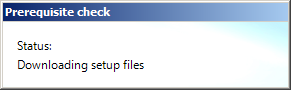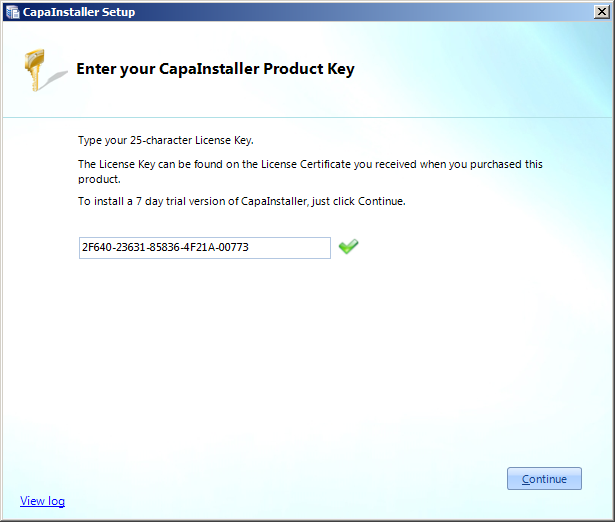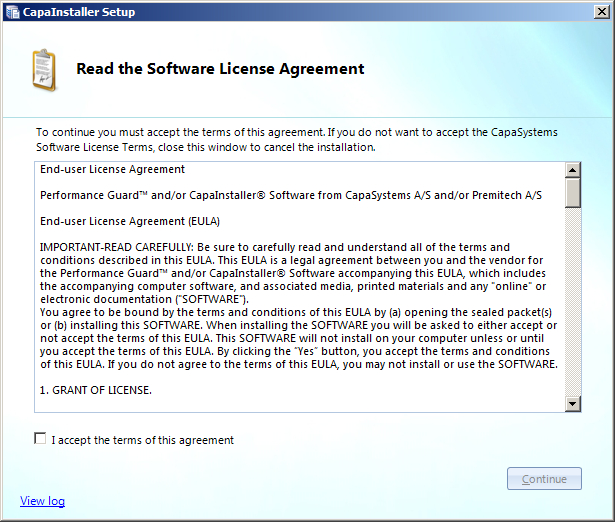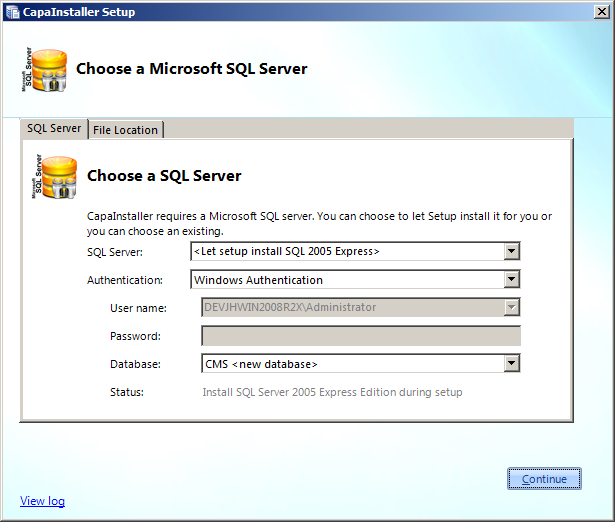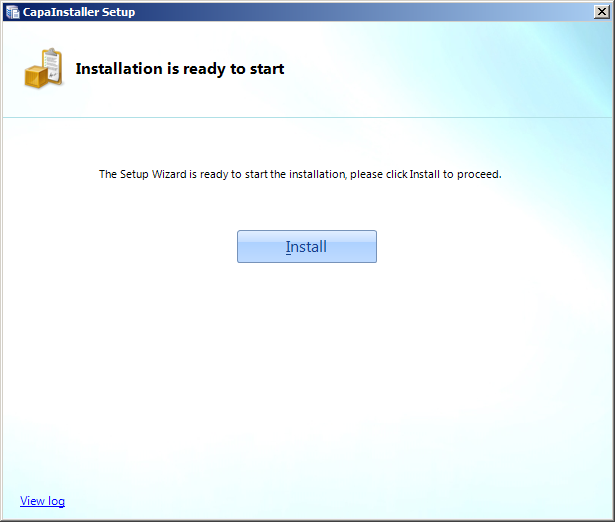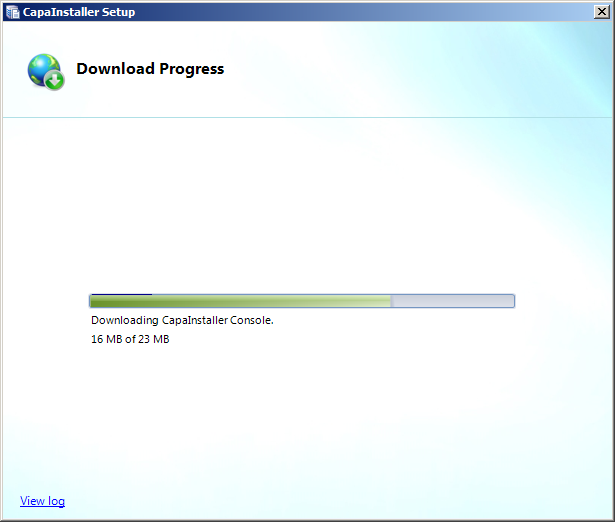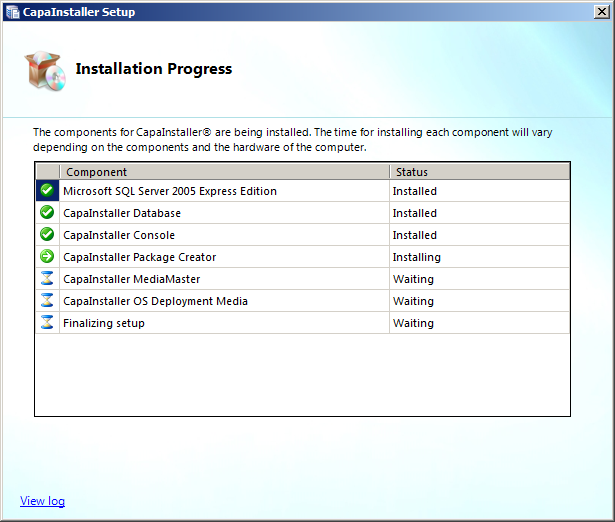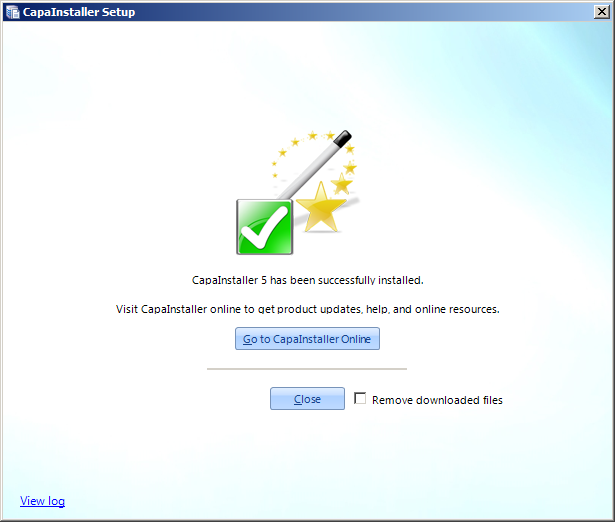How to install
Introduction
The following is a description of the installation procedure for CapaInstaller.
Download the web installer from here: Download
The setup wizard contains a Microsoft SQL Server Express installation that can be chosen if that fits the purpose. The express editions have limitations, and these can be seen here.
The Setup wizard automatically downloads the newest components from CapaSystems, including updates to the setup wizard itself. This ensures an always up-to-date installation.
The amount of data being downloaded differs; however, redistributable files such as Microsoft .NET Framework require a larger amount of data to be downloaded.
Files are downloaded to %CommonProgramFiles%\CapaInstaller\Setup
If you do not have access to the Internet, please refer to the section "How to install without internet access."
During installation or update of Capainstaller, please observe if antivirus locks one or more files when copied to the server.
If so, it can be necessary to disable antivirus during the process.
Installing the Management Portal is done separately on the webserver dedicated to hosting the Portal > Install and configure access to CapaInstaller Management Portal.
Step | Action |
1 | Required components will automatically be downloaded. |
2 | Enter the license key. |
3 | Accept the end-user license agreement (EULA). |
4 | Specify a database, authentication, and file location. |
5 | The setup is ready to install; click Install to proceed. |
6 | If you have chosen the web installer, the wizard will download the files needed for the installation. If you have chosen an offline installation, the wizard will copy the files to the needed locations. |
7 | Components are being downloaded and installed. |
8 | If the setup has failed, a button pointing to the log file is displayed instead of the button linking to CapaInstaller Online. If you want to clean up the downloaded files, select Remove downloaded files and click close |
| 9 | Go to the getting started document and go to the steps after how to install |