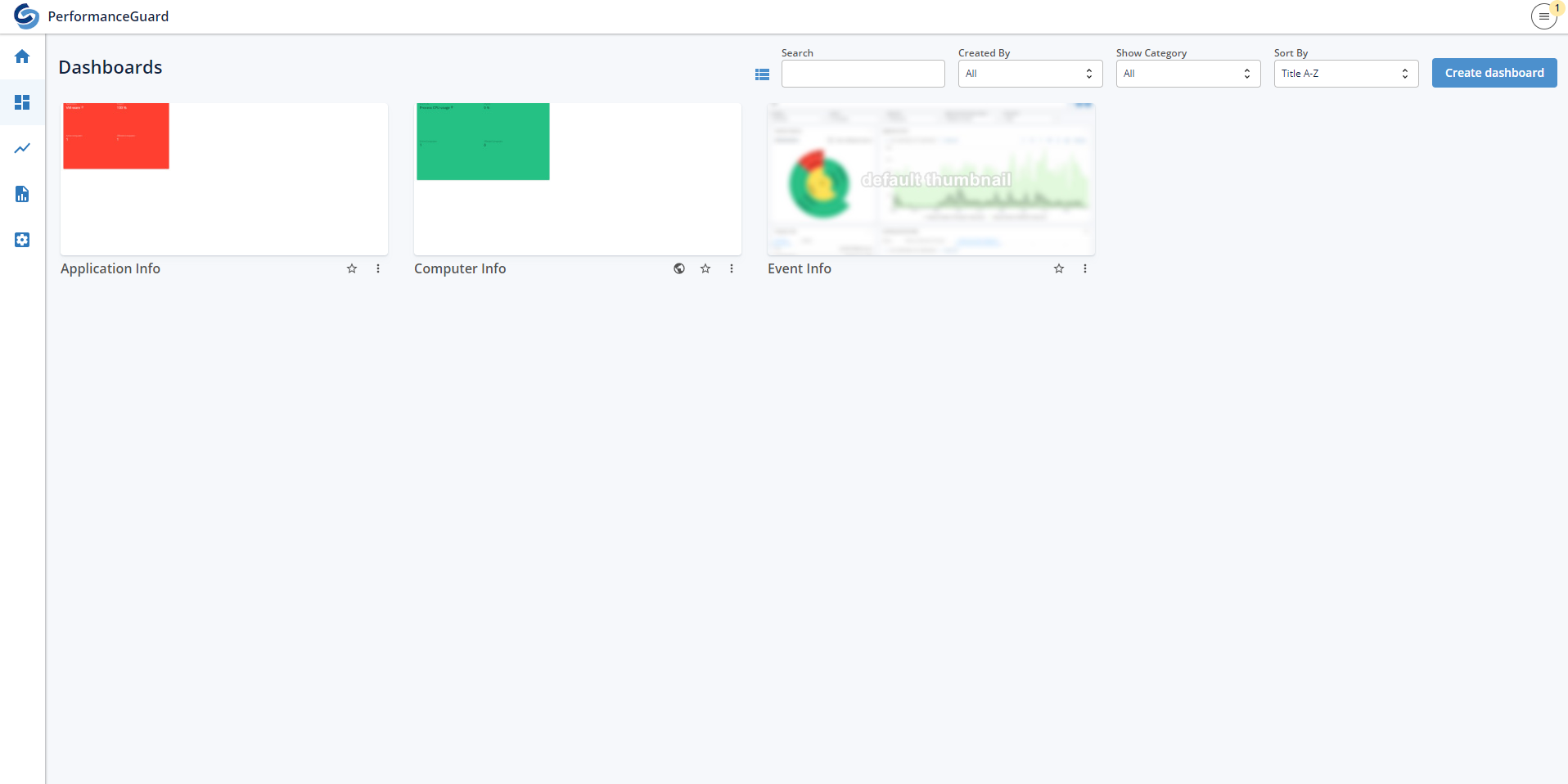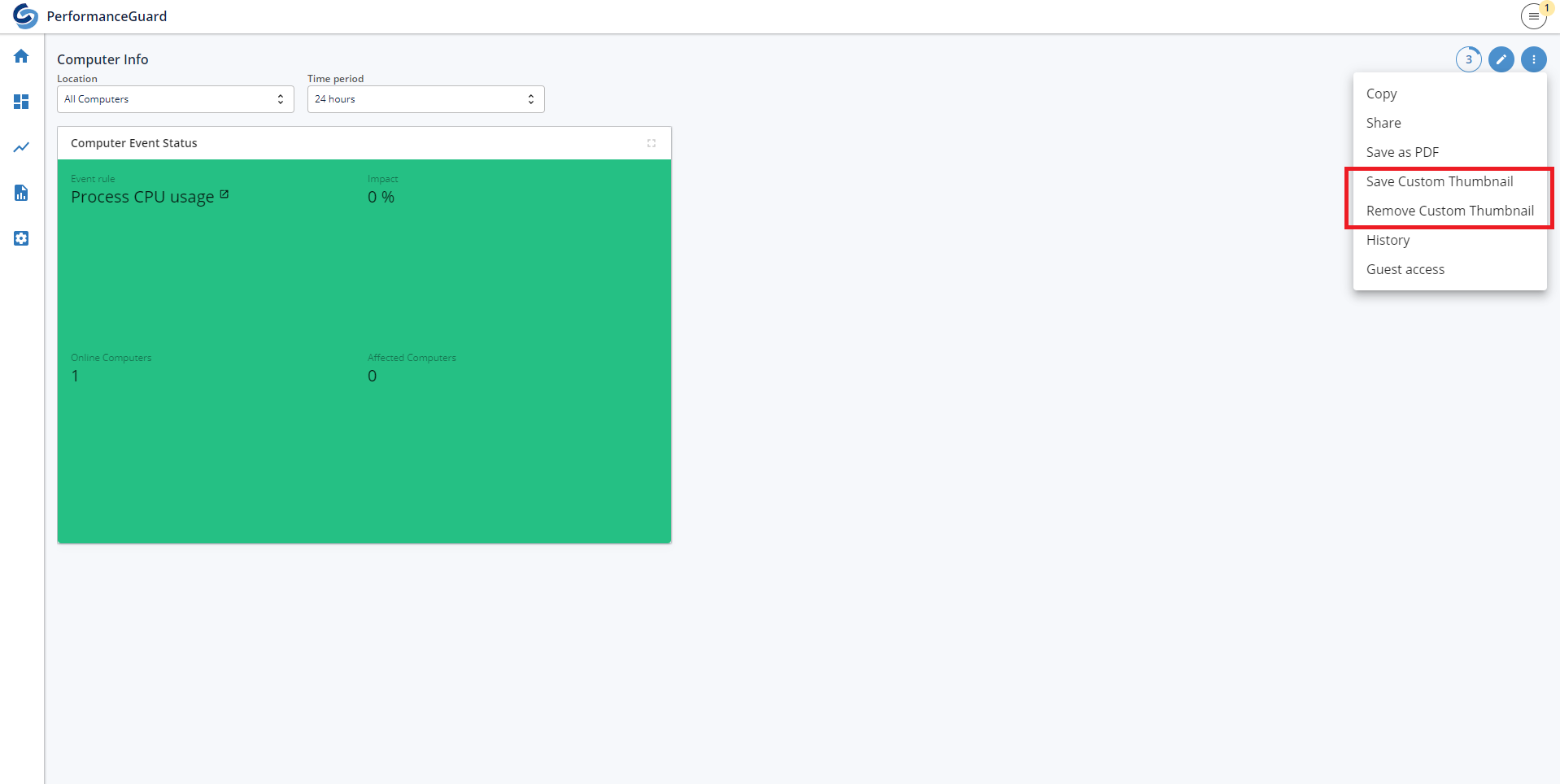/
Dashboard thumbnails
Dashboard thumbnails
When viewing dashboards from either the Dashboards or Home tab each dashboard will have a thumbnail showing a preview of what the dashboard looks like.
The thumbnail is generated whenever you save a dashboard. A default thumbnail is shown while the thumbnail is generating.
Example: Click thumbnail to view the picture in full size.
It is also possible to use a current state of the dashboard as a thumbnail. This is done by clicking on the menu button in a dashboard and then selecting Save custom thumbnail. This will make it so the thumbnail will not update whenever you save the dashboard. To undo this go to the same menu and click on Remove custom thumbnail.
Example: Click thumbnail to view the picture in full size.
Related content
Dashboard Slideshows
Dashboard Slideshows
More like this
What are Dashboards?
What are Dashboards?
More like this
Dashboard reports
Dashboard reports
More like this
Dashboards and Widgets
Dashboards and Widgets
More like this
Dashboard categories
Dashboard categories
More like this
Tools on Graphs and Widgets
Tools on Graphs and Widgets
More like this