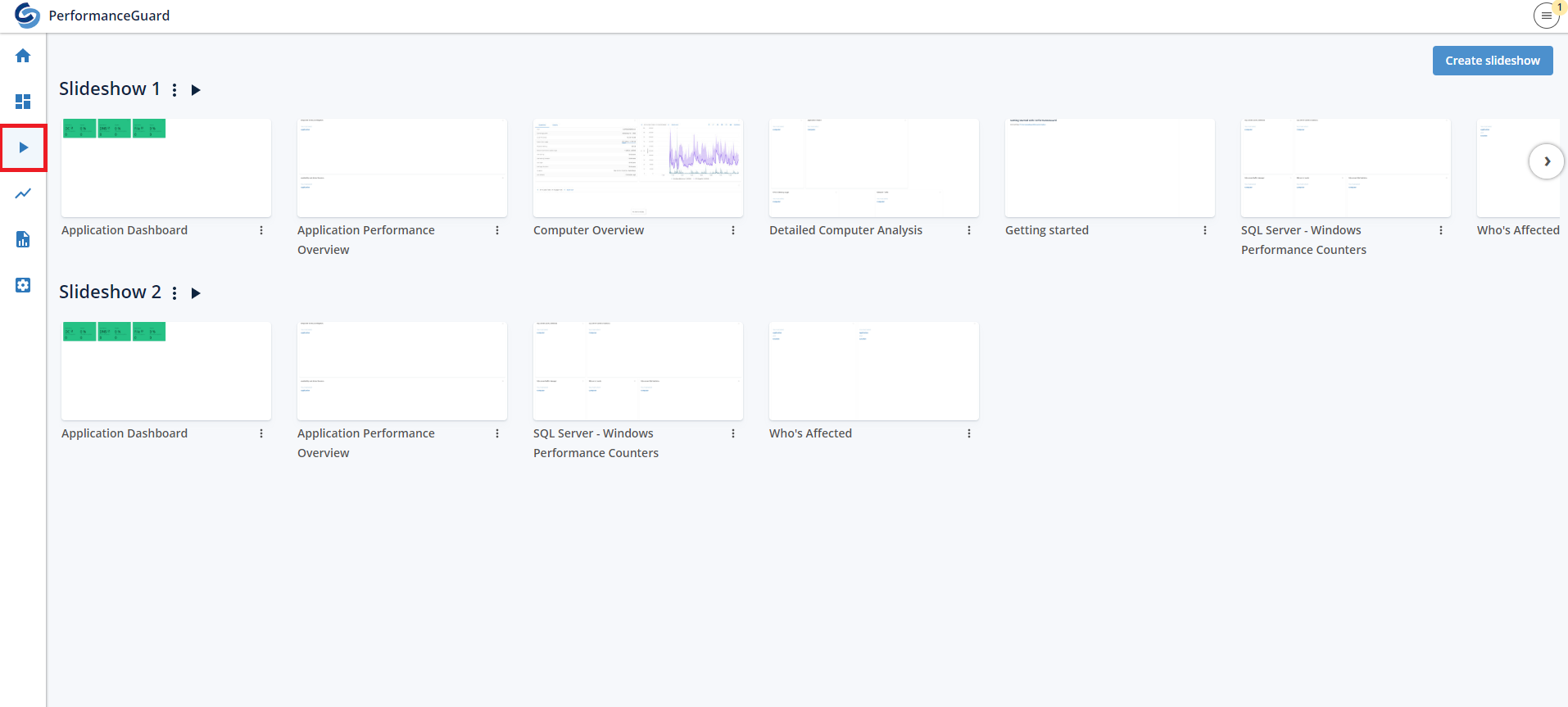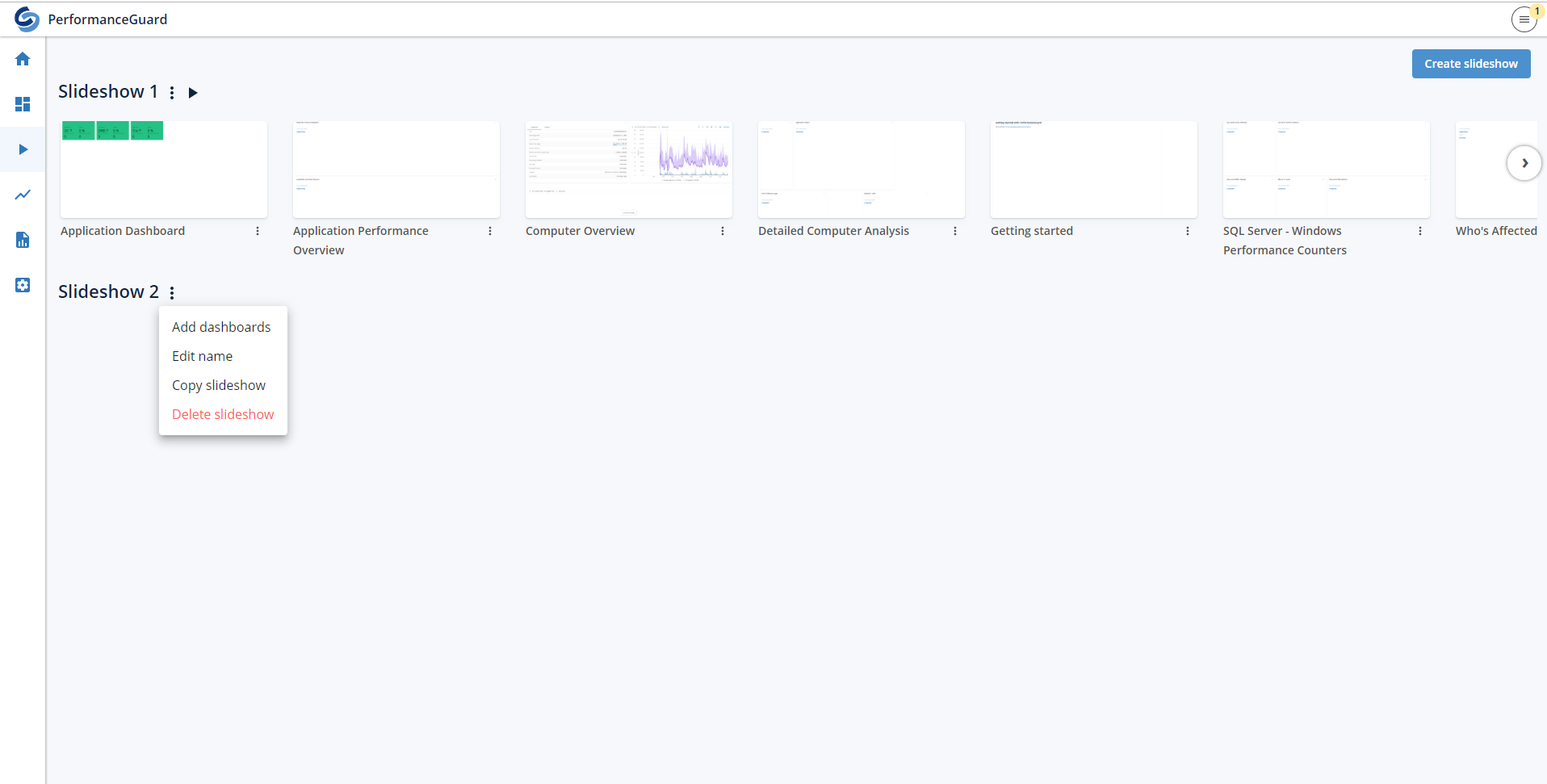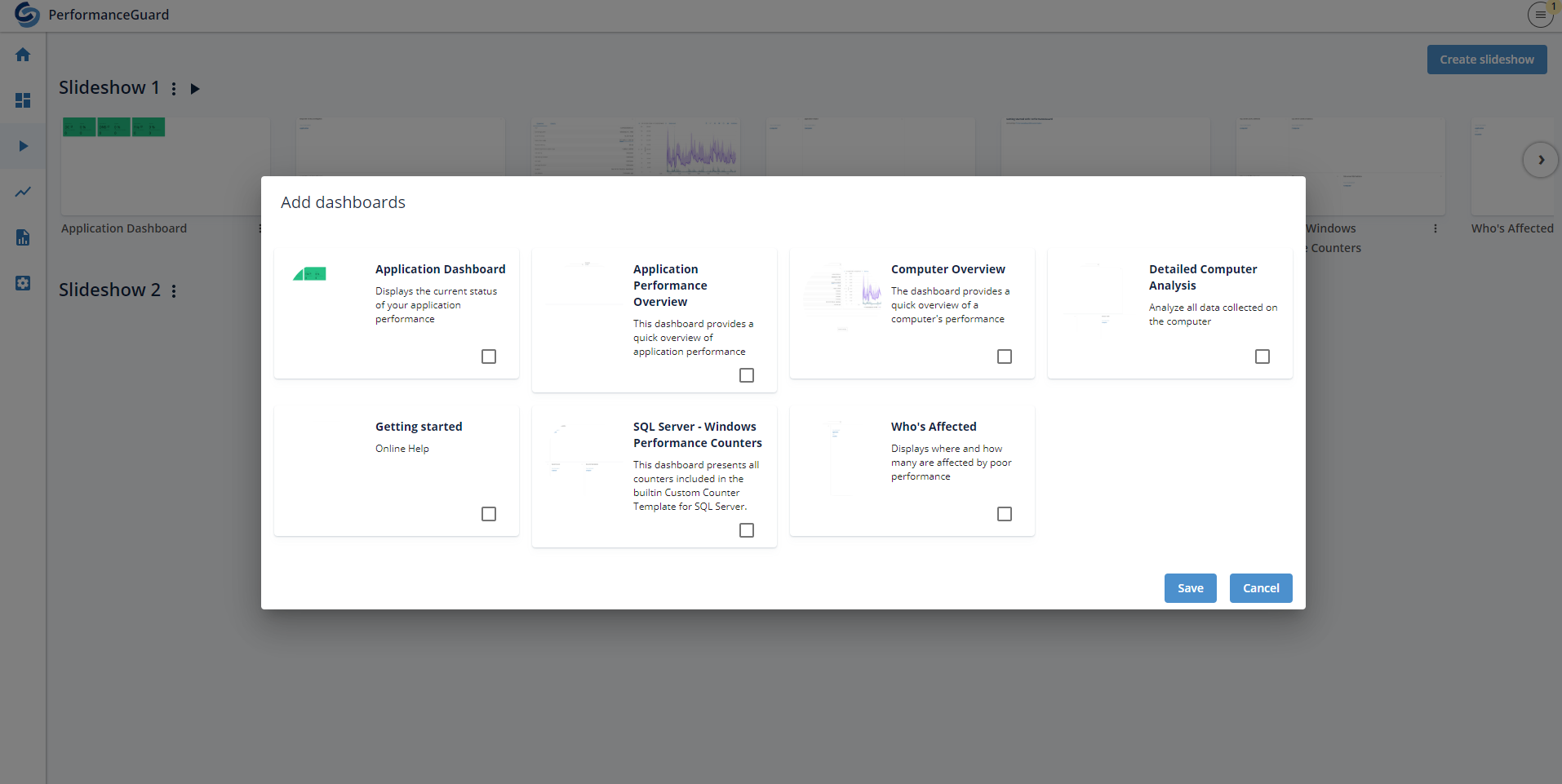Dashboard Slideshows
Dashboard slideshows are a way for the user to view multiple different dashboards without having to swap between dashboards.
Creating and viewing dashboard slideshows is possible in the new sidebar button Slideshows.
Example: Click thumbnail to view the picture in full size.
Once a slideshow is created the user has to Add dashboards to it. This can be done by clicking the menu button next to the slideshow name.
The menu contains options for adding or removing dashboards from a slideshow, editing the name of a slideshow, and copying or deleting a slideshow.
Example: Click thumbnail to view the picture in full size.
Selecting the Add dashboards option will open a new dialog where the user can select which dashboards the slideshow should contain. Note that only public dashboards can be added to a slideshow.
Removing a dashboard from a slideshow can be done in two ways:
- Either by going to the Add dashboards dialog and unselecting the dashboard or
- by clicking the menu button under the dashboard on the slideshow page.
Clicking on a dashboard in a slideshow will redirect the user to the dashboard.
Example: Click thumbnail to view the picture in full size.
Once a slideshow is created and has dashboards in it, the user has to click on the play button next to the slideshow name.
This will start the slideshow going through all the dashboards in alphabetical order. By default, each dashboard is shown for 20 seconds before changing.
If the next dashboard is not loaded before the timer elapses, the slideshow will keep showing the current dashboard ensuring that the slideshow system won't spend time loading a dashboard.
Changing the default timer can be done by adding a parameter to the URL. Adding &slideDuration=x will change the duration each dashboard is shown to the value of x. The value is in seconds so slideDuration=10 will make each dashboard be shown for 10 seconds.
When viewing a slideshow the shown dashboards are not interactive, clicking anywhere on the dashboard will redirect the user to the shown dashboard.