Cloud Services
Cloud Services Setup
See the Troubleshooting section below for more information.
PerformanceGuard is able to use Cloud Services delevered by CapaSystems A/S..
To see the list of Cloud Services, go to Administration > Cloud > Services
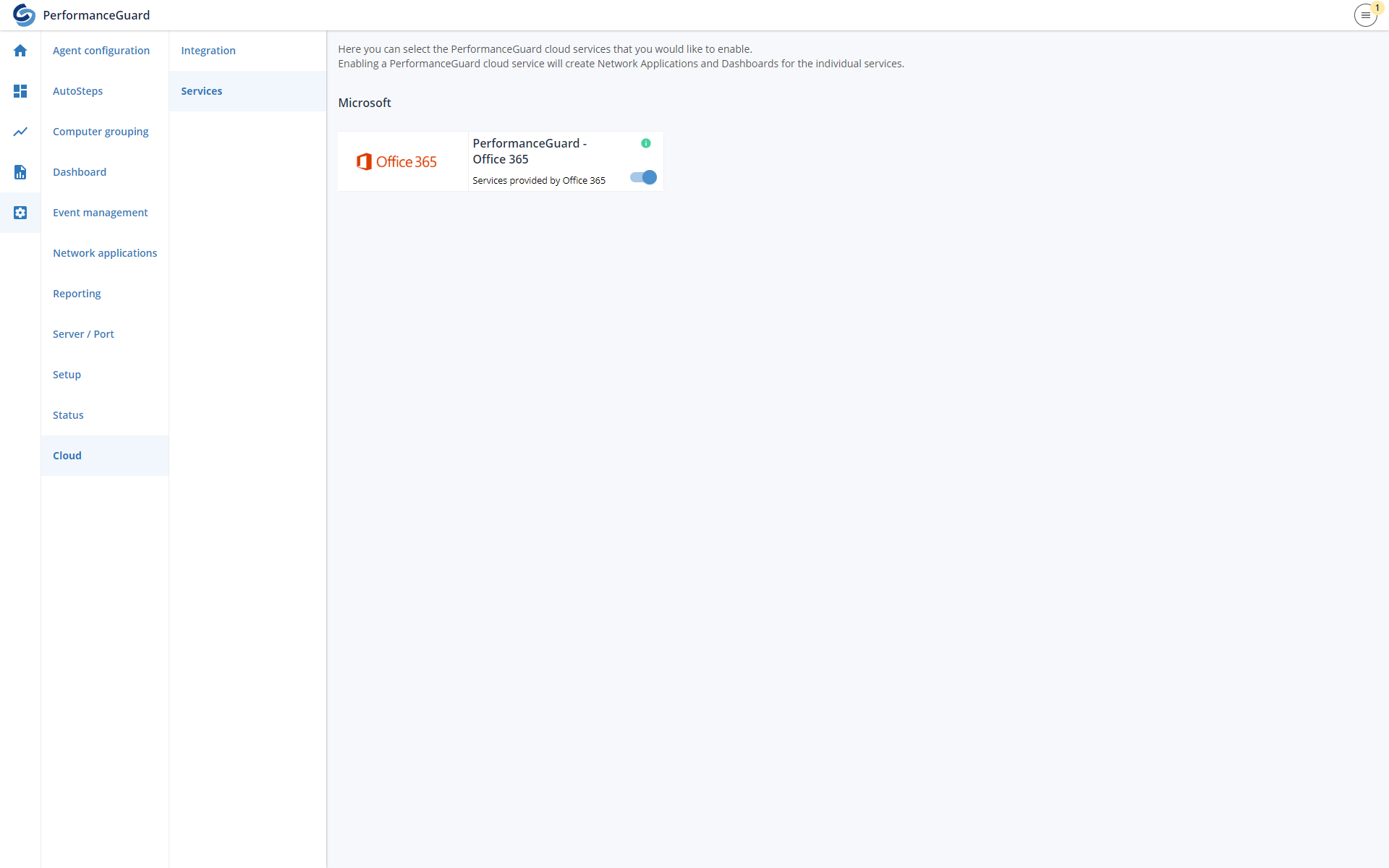
The Cloud Services will be listed if a valid Access Token is provided in Administration > Cloud > Integration.
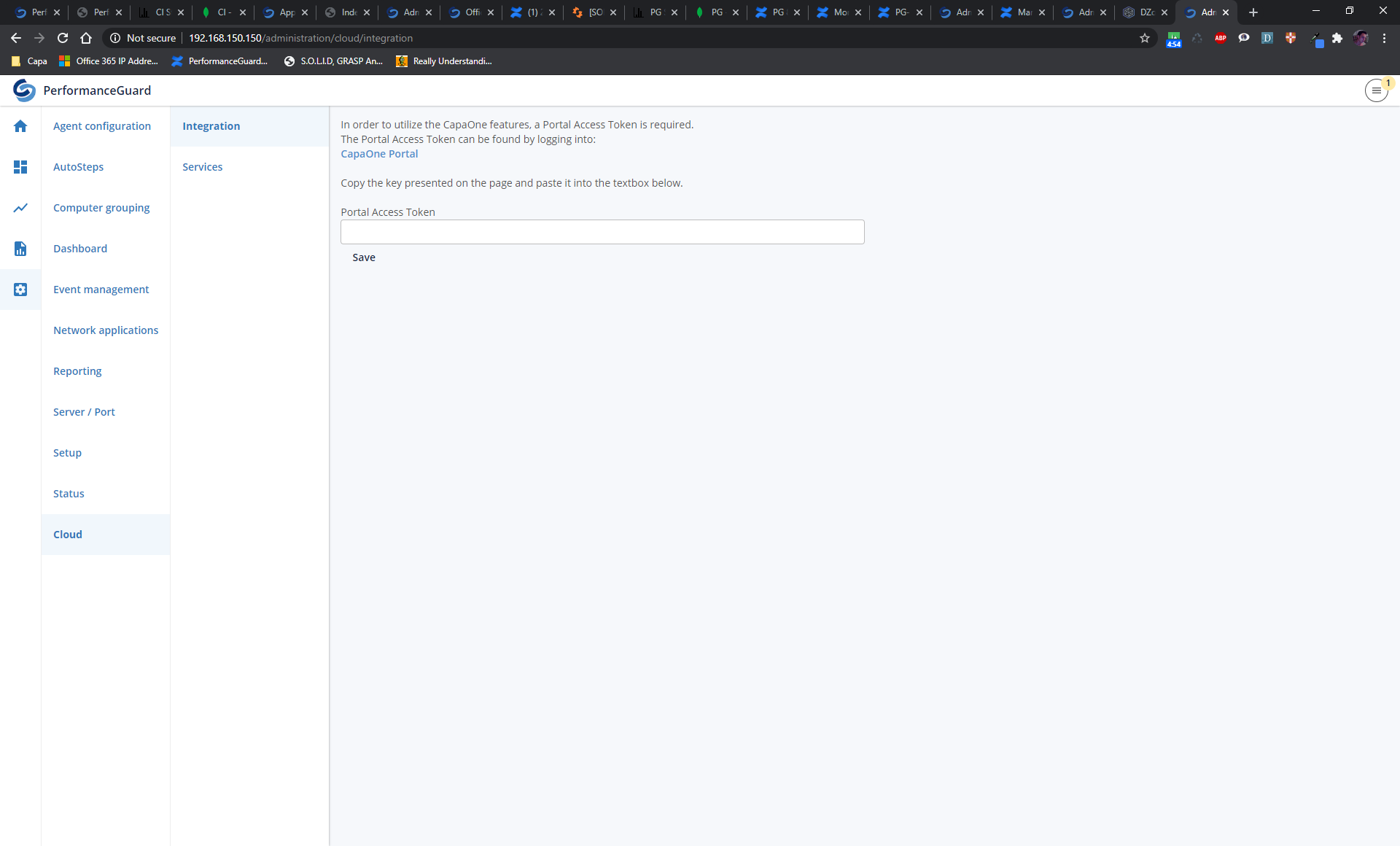
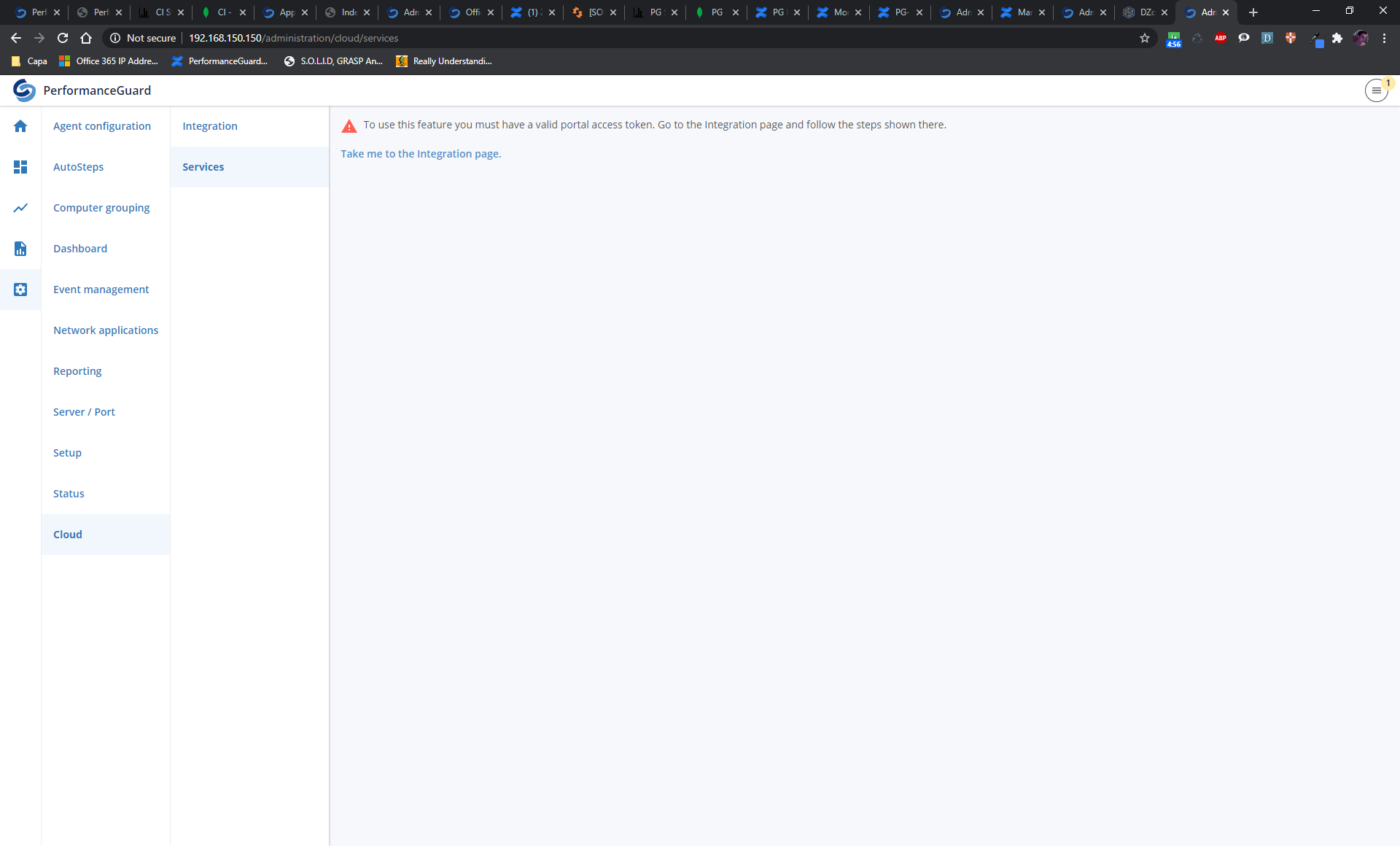
To enable a service, a valid contract is required. Please contact CapaSystems for more information.
After enabling a Service, the related Dashboard(s) for that specific service will be created.
Office 365 Service, will start collecting data.
If no IP data is available at that time, the Dashboard(s) will be shown without data until the Cloud Service Job has run to lookup the IP data from PerformanceGuard.
The Cloud Service Job will run every hour to lookup new IP-addresses.
Available Services
Troubleshooting
Following errors can occur.
- The authentication service could not be reached - PerformanceGuard must have access to CapaOne Portal to validate license/contracts. (https://api.capaone.com/portal/login)
- The lookup service could not be reached - PerformanceGuard must have access to call external resources to sent data for lookup of IP data. (https://api.capaone.com/performanceguard/lookup/ip)
It should be enough to add a firewall rule for api.capaone.com on port 443 to cover both endpoints.